

MSI files and several developers such as Kaspersky use it to pack their software for users to install and uninstall. Another popular one is Windows Installer which uses. There are many types of installers around such as InstallShield, InnoSetup, Wise and NSIS.

This is because software nowadays is becoming more and more complex and requires registering OCX or DLL files, adding or changing registry keys, installing driver files, dropping files into the appropriate places and etc.
HKEY_LOCAL_MACHINE\SOFTWARE\Wow6432Node\KasperskyLab\AVP16.0.Whenever you install a piece of software in Windows, most of the time it will come with its own dedicated uninstaller that allows you to safely remove the program from your computer. Here are a couple of other version’s paths to find the key: You might need to browse other related registry paths if you’re using an older or newer version of Anti-virus. It’s also worth mentioning that the location of the “EnablePswrdProtect” can be different for different versions of Kaspersky AV. Any accidental modification or deletion may result in corruption of Windows files. It is always advisable to backup your registry before undergoing this procedure. All you need to do is to change the value of that particular registry key and you are good to go. Go to the Control Panel and uninstall Kaspersky AV. Reboot your machine and load Windows in the normal mode. Look for the EnablePswrdProtect entry in the key list. 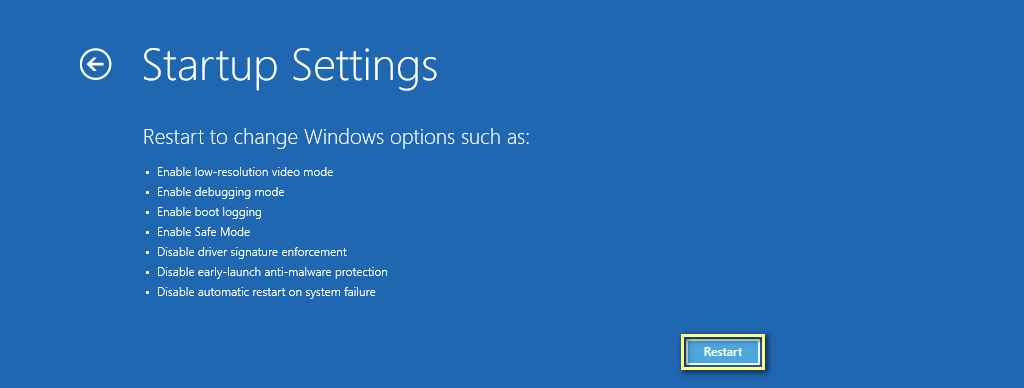 Browse to this registry path: HKEY_LOCAL_MACHINE\SOFTWARE\Wow6432Node\KasperskyLab\protected\KES10SP1\settings. Once you have logged in, open the run dialogue box and type “regedit” and press Enter. If you don’t know how to, follow the instructions HERE. You should only go for this method if it’s absolutely necessary. However, it involves messing around with the registry keys. Fortunately, there’s a way to remove the Anti-virus from your computer even if you don’t have the password. Kaspersky AV has expired and you need to uninstall itĬan I remove Kaspersky AV without a password?. You want to configure advanced settings and policies of the AV. Anti-virus is malfunctioning and you need to remove it. You want to remove or update the current Operating system. You have forgotten the password and you need to install another Anti-virus application.
Browse to this registry path: HKEY_LOCAL_MACHINE\SOFTWARE\Wow6432Node\KasperskyLab\protected\KES10SP1\settings. Once you have logged in, open the run dialogue box and type “regedit” and press Enter. If you don’t know how to, follow the instructions HERE. You should only go for this method if it’s absolutely necessary. However, it involves messing around with the registry keys. Fortunately, there’s a way to remove the Anti-virus from your computer even if you don’t have the password. Kaspersky AV has expired and you need to uninstall itĬan I remove Kaspersky AV without a password?. You want to configure advanced settings and policies of the AV. Anti-virus is malfunctioning and you need to remove it. You want to remove or update the current Operating system. You have forgotten the password and you need to install another Anti-virus application. 
Here are the most common reasons for uninstalling Kaspersky AV without a password: This can turn into a very frustrating situation, especially if you want to remove or update your Windows operating system and it doesn’t let you because you have to remove the Anti-virus first. And then suddenly you want to uninstall or remove Kaspersky AV, but you can’t because it’s asking for the password. Are you facing a problem while trying to uninstall Kaspersky Anti-virus from your Windows machine? Most common occurrence of this issue happens when you have set a security Password for the Anti-virus and you have forgotten it.




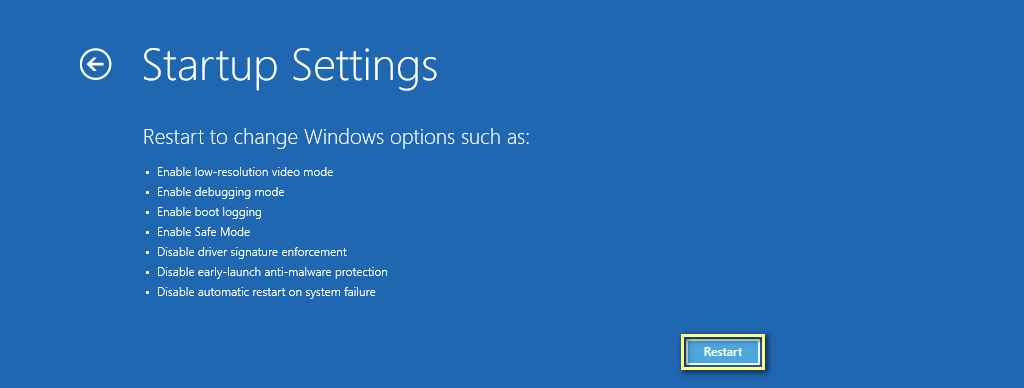



 0 kommentar(er)
0 kommentar(er)
